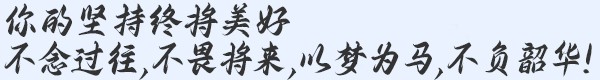debian安装后的配置
2020年12月08日,CentOS官方宣布了停止维护CentOS Linux的计划,并推出了CentOS Stream项目。截止目前Centos 8已经停止更新并停止维护,Centos 7也将于2024年6月30日停止维护。CentOS Stream是一个滚动升级的版本,而不是Red Hat Enterprise Linux的复刻版本,无法保障系统稳定性与兼容性,而如果应用于生产环境,则对于系统的稳定性有很高的要求,故使用CentOS Stream在生产环境替换Centos不可取。debian是比较好的一个替代品。
debian安装教程网上很多,这里略。
debian安装后配置:
1.root远程登录禁止(一般默认禁止,但是一些服务器厂商默认安装的系统会开启)
nano /etc/ssh/sshd_config
修改配置内容
PermitRootLogin no ······ PasswordAuthentication yes
之后,重启 service sshd restart
2.更换apt源,这个方案就是直接在sources.list文件里边改,打开sources.list文件(这里使用清华大学的,网上源很多,自行选择)。
nano /etc/apt/sources.list

将红圈下方的内容拷贝到sources.list中,之后 apt update 更新下。
3.安装vim和bash-completion,没有vim真的好不习惯。
apt install vim bash-completion
4.安装自动对时
安装chrony
apt install -y chrony
编辑chrongy.config
vim /etc/chrony/chrony.con
更换为阿里云源
# Use Debian vendor zone. pool ntp.alivun.com iburst
设置开机引导
systemctl enable chrony
重启服务
systemctl restart chrony
设置对时
timedatectl set-ntp true
5.设置ip及DNS
vim /etc/network/interfaces
设置静态ip
auto ens32 allow-hotplug ens32 //ens32网卡名称 iface ens32 inet static address 192.168.213.130 netmask 255.255.255.0 gateway 192.168.213.254
设置DNS
vim /etc/resolv.conf
配置文件
domain localdomain search localdomain nameserver 8.8.8.8 # 设置默认dns nameserver 114.114.114.114 # 设置备用dns
重启网络
systemctl restart networking && reboot
6.更新系统
apt upgrade